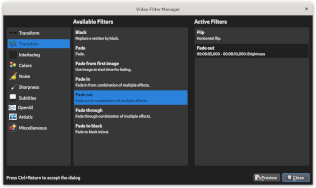Avidemux is available for Linux, BSD, Mac OS X and Microsoft Windows under the GNU GPL license. The program was written from scratch by Mean, but code from other people and projects has been used as well. Patches, translations and even bug reports are always welcome.
Thursday, July 22, 2010
Avidemux - Free Video Editor
Wednesday, March 24, 2010
Mixxx - Free Digital DJ Software
- Free, open source DJ software for Windows, Mac OS X, and Linux
- MIDI controller support
- Superior mixing engine with recording, vinyl control, and more
- Created for DJs, by DJs



Monday, March 22, 2010
Unknown Device Identifier - Discover those yellow question mark labeled Unknown Devices
Unknown Device Identifier enables you to identify the yellow question mark labeled Unknown Devices in Device Manager. And reports you a detailed summary for the manufacturer name, OEM name, device type, device model and even the exact name of the unknown devices. With the collected information, you might contact your hardware manufacturer for support or search the Internet for the corresponding driver with a simple click. With this utility, you might immediately convert your unidentified unknown devices into identified known devices and find proper driver on the Internet and contact the hardware device manufacturer or vender. Known devices recognized by Microsoft Windows will also be analyzed independent of the operating system.
You are suggested to do a thorough driver backup with My Drivers after you have identified all the unknown devices with their proper device drivers software installed.
Supported OS: Windows 95, Windows 98, Windows 98SE, Windows Me, Windows 2000, Windows XP, Windows Server 2003, Windows Server 2008, Windows Vista, and Windows 7. Future OS are supported via the online update. You might even run the small freeware utility from CD or floppy.
Features
- Identify USB 1.1/2.0/3.0 Device
- Identify IEEE 1394 Device
- Identify ISA Plug&Play Device
- Identify AGP Bus Device
- Identify PCI, PCI-E, eSATA Device
- Multilingual interface: English, French
- Find Drivers for Hardware Devices
- Contact Hardware Vender directly
- Save or Print Hardware information
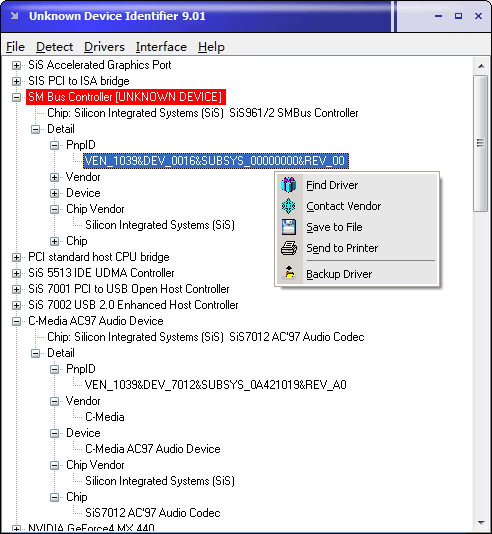
Saturday, March 20, 2010
IZArc - Free Archive Utility
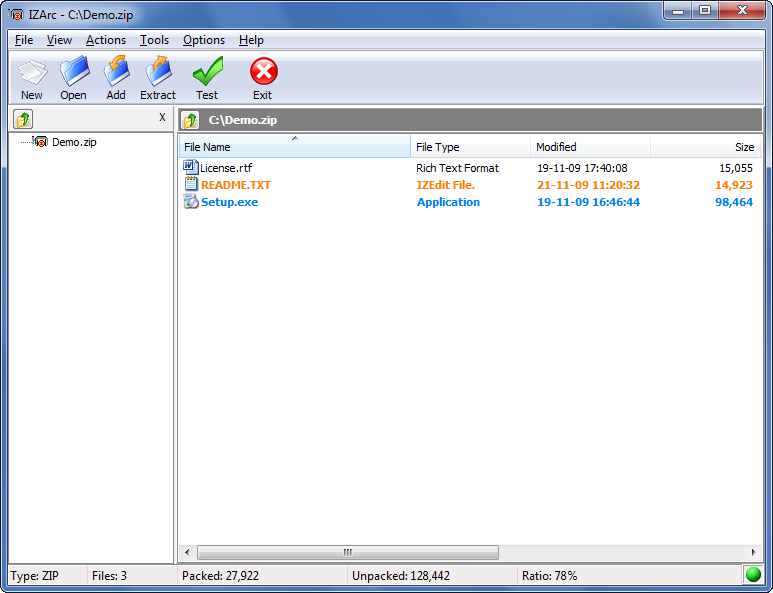
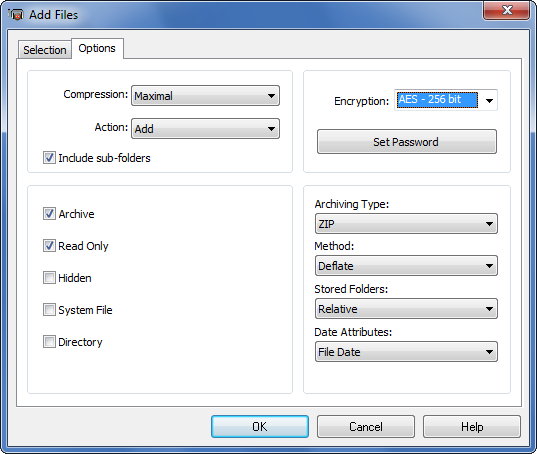
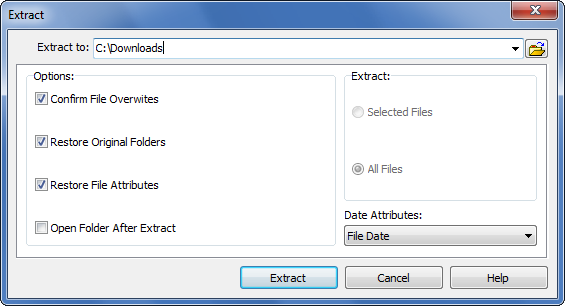
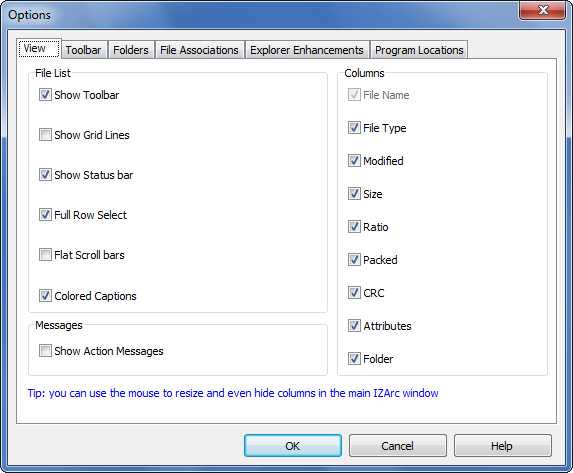
Thursday, March 18, 2010
doPDF - Free PDF Converter
- It’s free - PDF converter free for both commercial and personal use.
- 32-bit and 64-bit support - can be installed on both 32-bit and 64-bit Windows operating systems.
- No GhostScript or .NET - doesn’t require 3rd party programs to do PDF files such as GhostScript or runtime environments like the .NET Framework. This makes the setup file to be incredibly small compared to other free PDF creator programs.
- Customizable resolution - you can choose any resolution from 72 to 2400 dpi.
- Predefined/custom page sizes - choose a default page size (Letter, Legal, A4, A5, A6, ...) or enter your own custom page size.
- Searchable PDFs - you can search for text within the created PDF file (and search engines will also index the text from the PDF).
- Multi-language - choose a language for the user interface from the 20 languages currently supported.
- Do your part in saving the planet - instead of consuming paper to print your document, why not create a PDF file out of it and spare a couple of planet-saving trees?
- Barely uses any computer resources - compared to other free PDF creator softwares, doPDF barely uses any memory or CPU resources when doing the actual conversion to PDF.
doPDF is a free PDF converter, it is not a PDF viewer. To view PDF files you will need the free Adobe Reader.

Tuesday, March 16, 2010
Sync Back - Free Backup Tools
SyncBack is a freeware program that helps you easily backup and synchronize your files to: the same drive; a different drive or medium (CDRW, CompactFlash, etc); an FTP server; a Network; or a Zip archive.
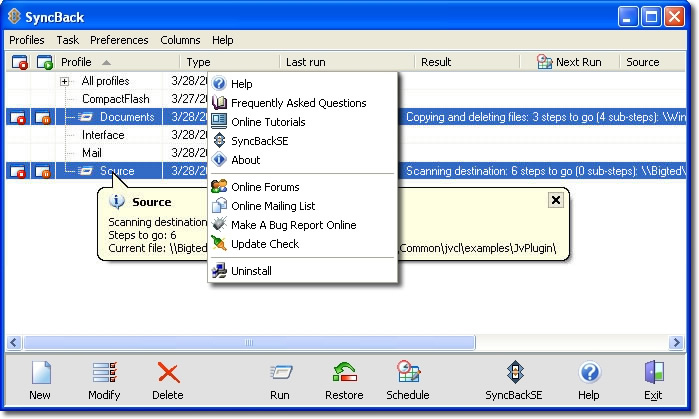 |
Sunday, March 14, 2010
BurnAware - Free CD/DVD burning tools
BurnAware Free is a free CD, DVD, Blu-ray Disc burning software. It is ideal for users with basic disc burning needs as backup, creating data, audio, MP3 music, DVD-Video discs and burning disc images. Free, easy to set up, it enables you to save your files to disc quickly and provides clean, flexible interface to help you complete your burning tasks much faster.
- Create data, bootable and multisession CD/DVD/Blu-ray Discs
- Create Audio CDs and MP3 CD/DVD/Blu-ray Discs
- Create DVD-Video
- Create and burn boot images
- Create and burn disc images
- Supports all current hardware interfaces (IDE/SCSI/USB/1394/SATA)
- Supports UDF/ISO9660/Joliet Bridged file systems (any combination)
- On-the-fly writing for all image types (no staging to hard drive first)
- Auto-verification of written files
- Supports CD-Text and unicode characters
- Supports Windows NT/2000/XP/Vista/7 (32 and 64 Bit), no drivers required
Friday, March 12, 2010
Back4Sure - Free Backup Tools
- Freeware
Back4Sure is unlimited freeware for private and commercial use. Please see the license agreement in the downloadable files for further details. - Easy folder selection
You can easily select multiple folders from the directory tree to include them into the backup set. Just as easy you can exclude certain folders from the backup. - Efficient filter system
You can easily create filter set to determine which files to include in or to exclude from the backup. And this not only for the whole backup, but also for individual folders. - Compression option with adjustable directory depth
Backups may be stored in a compressed format. If you choose to enable compression, you can specify the directory depth from which on all files are packed into a single archive file. This way you can avoid very large archives and improve overall safety of you backup process. - Cleanup the target directory
After larger restructuring of your file organization, lots of files in the backup target directory do not have corresponding source files anymore. Using the cleanup function of Back4Sure you can easily remove those orphaned files from the target directory. - Logging of the backup process
All actions performed during backup may be logged into a plain text file. You can choose between two different formats of the log file: either an easy to read version or version in ini format optimized for automated analysis. - Creating desktop links to backup jobs
You can easily create a desktop link to a backup job from within the program, from which the backup job can be directly started by just double clicking it. - Portable use or fixed installation
Besides the normal setup file for a fixed installation, a zipped version for use from a USB drive is also available.

Thursday, March 11, 2010
ComparePSD - Compare 2 PSD files layer by layer
Key features:
- ComparePSD compares PSD files layer-by-layer
- ComparePSD handles layers styles (effects), styles attributes and layers visibility flags
- ComparePSD provides a scaled view of the files that helps you to find differences easier
- ComparePSD allows you to select the files in Windows Explorer by right-clicking on them