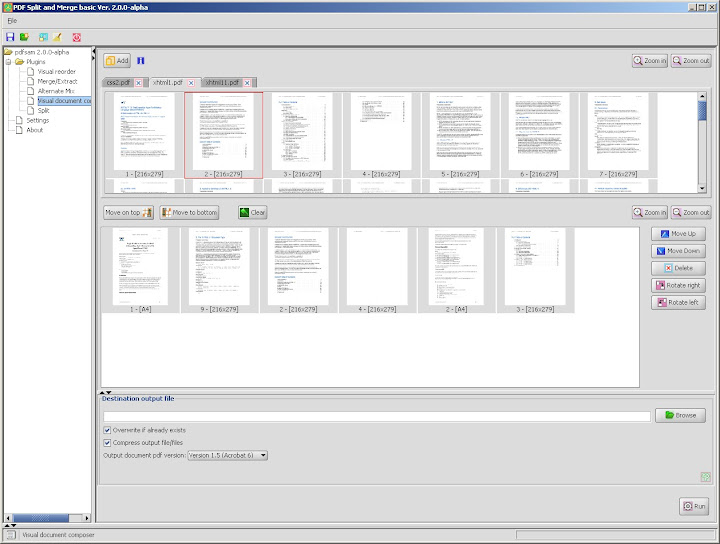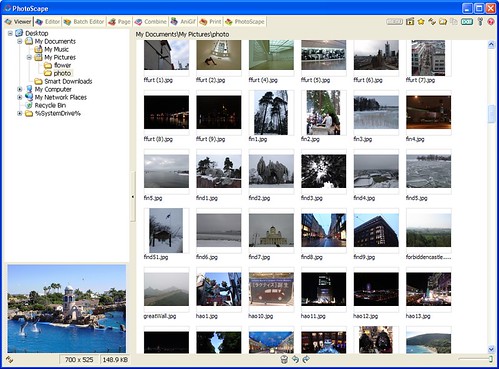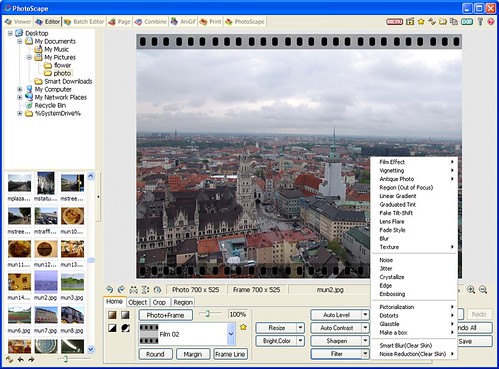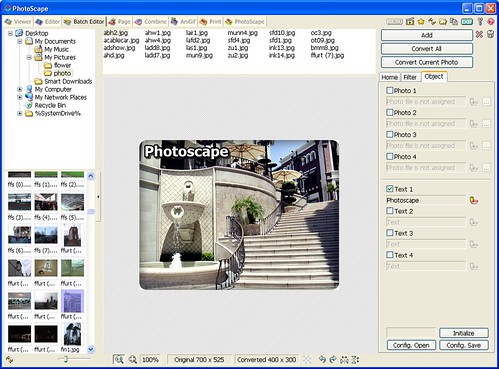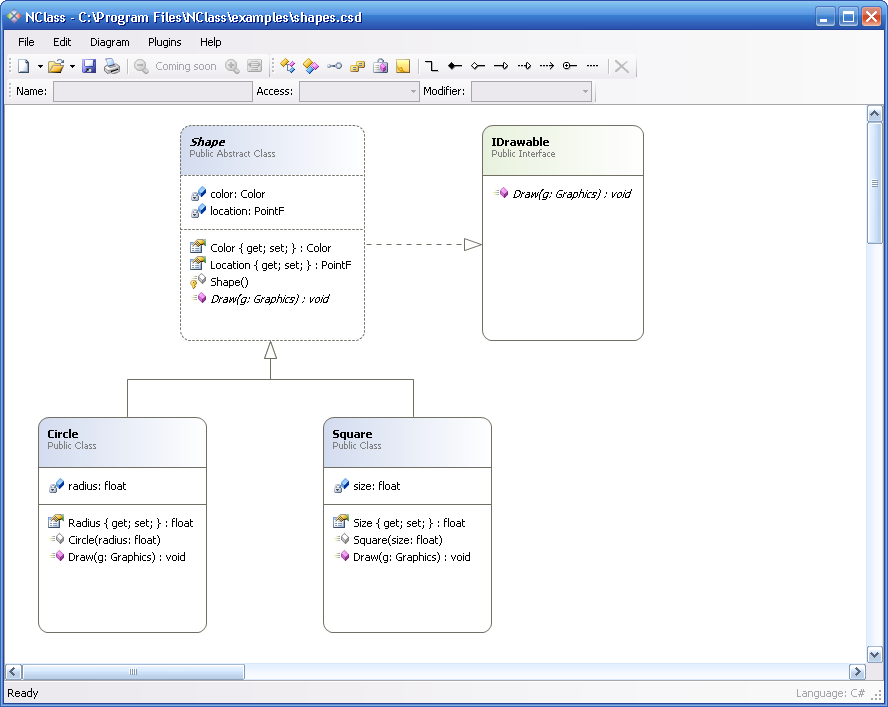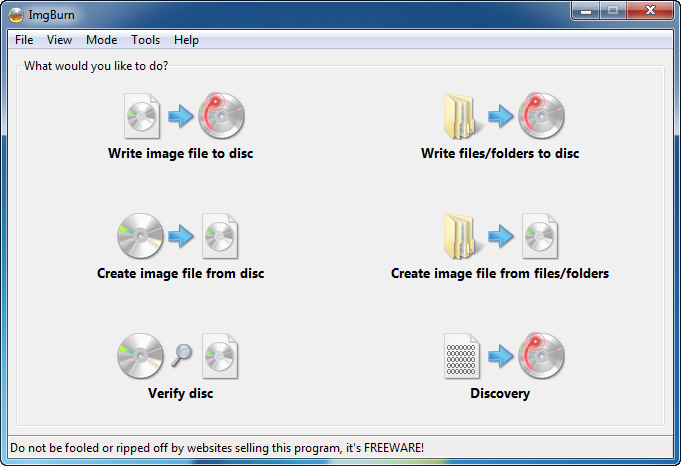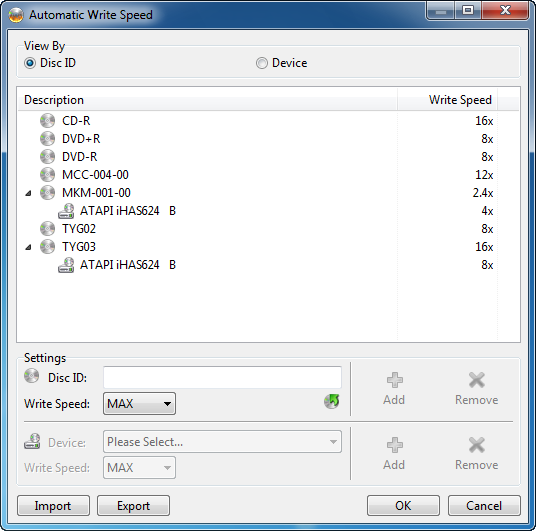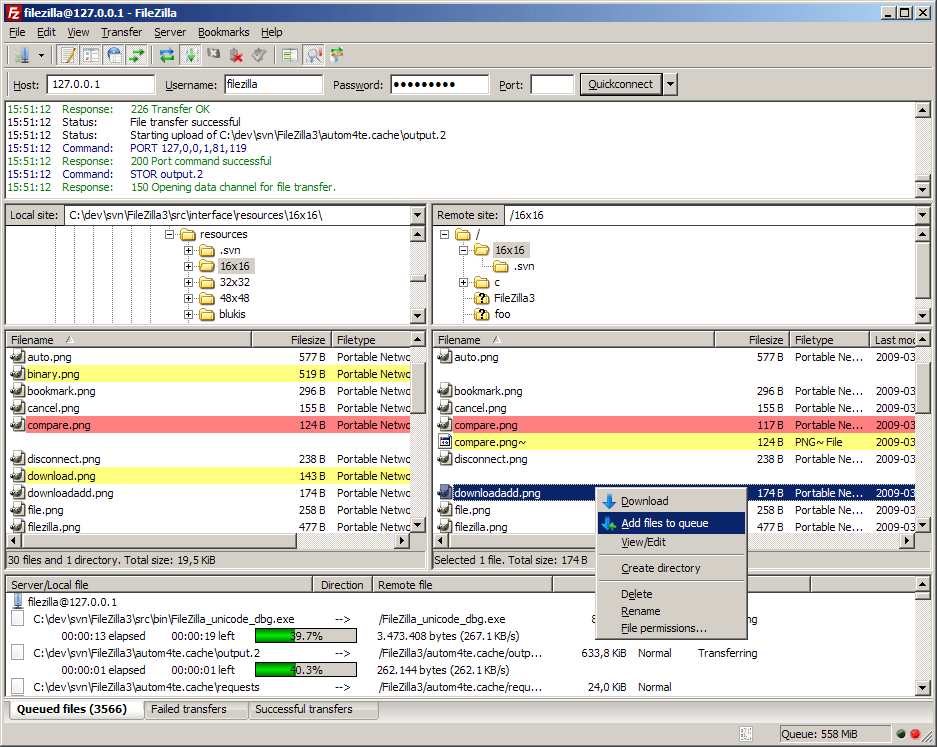Microsoft backtracks, extends XP availability to 2011Just hours after a noted research analyst criticized Microsoft's plans to limit sales of Windows XP PCs, the company said it would extend the aged operating system's lifespan in the post-Windows 7 world to as late as April 2011.
On Tuesday, Michael Silver of Gartner took Microsoft to the woodshed over the company's decision to let computer makers sell PCs with Windows XP for only six months after Windows 7 debuts.
Silver blasted the idea as a "real mess," and said that it would make it more difficult for companies to manage their PCs, and more expensive to upgrade them to Windows 7 down the road.
Because of Windows 7's Oct. 22 launch date, the six-month cap meant that OEMs would have to stop shipping PCs "downgraded" from Windows 7 Professional or Windows 7 Ultimate to Windows XP Professional at or around April 22, 2010.
That policy put enterprises in a bind, Silver argued yesterday. "For an organization that's trying to skip Vista, that means they really need to buy new PCs that they need to run on XP, and want to upgrade later to Windows 7, by April 21, 2010," Silver said.
"[But] since a lot of organizations won't be ready for Windows 7 until later in 2010 or even early 2011, any PCs they buy from April 22, 2010 on, and until they are ready to deploy Windows 7, would need an upgrade license or [Software Assurance] to allow them to run Windows XP temporarily, and upgrade to Windows 7 later on," he said.
The alternative, said Silver: After April 2010, companies that wanted to stick with XP for a while longer would have to buy new PCs with Vista Business or Vista Ultimate, which do have downgrade rights to XP, then downgrade to the old OS. Later, those companies would have to buy an upgrade license from XP to Windows 7, essentially paying twice.
Microsoft: Our bad
Hours after Silver blasted the plan, however, Microsoft backed off the six-month limit, and confirmed a new policy.
"Windows 7 Professional and Ultimate customers will have the option to downgrade to Windows XP Professional from PCs that ship within 18 months following the general availability of Windows 7 or until the release of a Windows 7 service pack, whichever is sooner, and if a service pack is developed," a company spokeswoman said in an e-mail.
"This is good," said Silver of Microsoft's new plan. "It proves that Microsoft listens to their customers. They have changed licensing decisions in response to customer demand before, and hopefully they will do it again, because this is still not great."