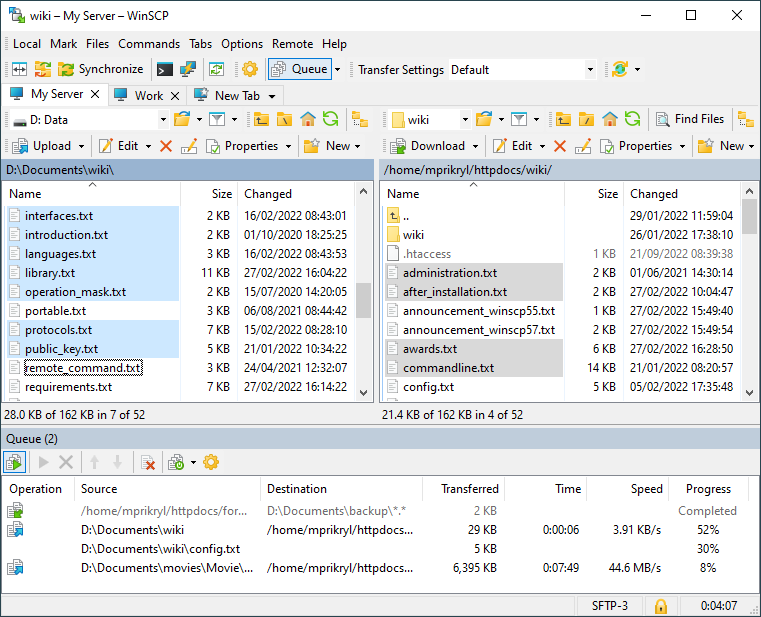Friday, June 26, 2009
Eclipse Wikipedia Editor
URL: Eclipse Wikipedia Editor
Price: $0
Thursday, June 25, 2009
IOTop - Shows the IO per task
URL: IOTOP
Platform: Linux
Version: 0.3.1
Price: $0
Requires: Python ≥ 2.5 and a Linux kernel ≥ 2.6.20 with the TASK_DELAY_ACCT and TASK_IO_ACCOUNTING options enabled.

Wednesday, June 24, 2009
Microsoft Extends Windows XP to Apr 2011
Just hours after a noted research analyst criticized Microsoft's plans to limit sales of Windows XP PCs, the company said it would extend the aged operating system's lifespan in the post-Windows 7 world to as late as April 2011.
On Tuesday, Michael Silver of Gartner took Microsoft to the woodshed over the company's decision to let computer makers sell PCs with Windows XP for only six months after Windows 7 debuts.
Silver blasted the idea as a "real mess," and said that it would make it more difficult for companies to manage their PCs, and more expensive to upgrade them to Windows 7 down the road.
Because of Windows 7's Oct. 22 launch date, the six-month cap meant that OEMs would have to stop shipping PCs "downgraded" from Windows 7 Professional or Windows 7 Ultimate to Windows XP Professional at or around April 22, 2010.
That policy put enterprises in a bind, Silver argued yesterday. "For an organization that's trying to skip Vista, that means they really need to buy new PCs that they need to run on XP, and want to upgrade later to Windows 7, by April 21, 2010," Silver said.
"[But] since a lot of organizations won't be ready for Windows 7 until later in 2010 or even early 2011, any PCs they buy from April 22, 2010 on, and until they are ready to deploy Windows 7, would need an upgrade license or [Software Assurance] to allow them to run Windows XP temporarily, and upgrade to Windows 7 later on," he said.
The alternative, said Silver: After April 2010, companies that wanted to stick with XP for a while longer would have to buy new PCs with Vista Business or Vista Ultimate, which do have downgrade rights to XP, then downgrade to the old OS. Later, those companies would have to buy an upgrade license from XP to Windows 7, essentially paying twice.
Microsoft: Our bad
Hours after Silver blasted the plan, however, Microsoft backed off the six-month limit, and confirmed a new policy.
"Windows 7 Professional and Ultimate customers will have the option to downgrade to Windows XP Professional from PCs that ship within 18 months following the general availability of Windows 7 or until the release of a Windows 7 service pack, whichever is sooner, and if a service pack is developed," a company spokeswoman said in an e-mail.
"This is good," said Silver of Microsoft's new plan. "It proves that Microsoft listens to their customers. They have changed licensing decisions in response to customer demand before, and hopefully they will do it again, because this is still not great."
Sunday, June 21, 2009
Filezilla - FTP Client & Server
Price: $0
Version: Client 3.2.5/Server 0.9.31
Platform: Client (Windows, Linux, Mac OS) Server (Windows)
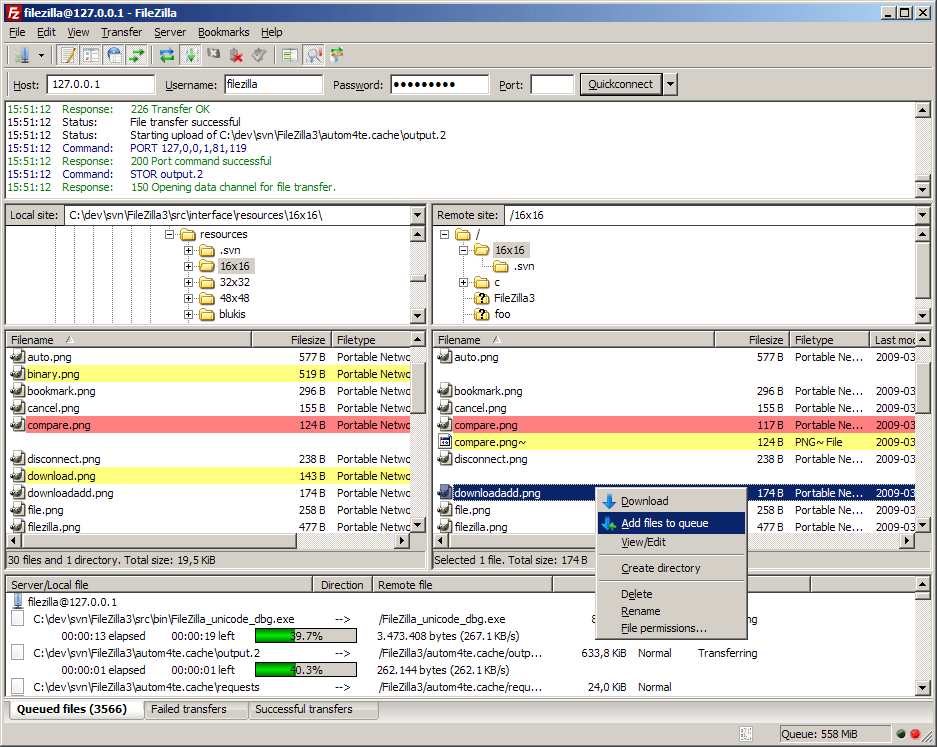
Saturday, June 20, 2009
Fotografix - 685K Portable Replacement for Photoshop
Price: $0
Platform: Windows XP or above
Version: 1.0 Beta 3
Official Highlight:
Enhance photos: Quickly correct and enhance photos and other images.
Compose rich artwork: Use layers and other advanced features to digitally compose art.
Automate frequent tasks: Make use of scripts to automate repetitive tasks.


Wednesday, June 17, 2009
Portable Apps - Get your favorite freeware in your portable device
URL: Portable Apps
Tuesday, June 16, 2009
7Zip - A file archiver with a high compression ratio
Price: $0
Version: 4.65
Platform: Windows, A port for Linux
Official Features:
- High compression ratio in new 7z format with LZMA compression
- Supported formats:
- Packing / unpacking: 7z, ZIP, GZIP, BZIP2 and TAR
- Unpacking only: ARJ, CAB, CHM, CPIO, DEB, DMG, HFS, ISO, LZH, LZMA, MSI, NSIS, RAR, RPM, UDF, WIM, XAR and Z.
- For ZIP and GZIP formats, 7-Zip provides a compression ratio that is 2-10 % better than the ratio provided by PKZip and WinZip
- Strong AES-256 encryption in 7z and ZIP formats
- Self-extracting capability for 7z format
- Integration with Windows Shell
- Powerful File Manager
- Powerful command line version
- Plugin for FAR Manager
- Localizations for 74 languages






Monday, June 15, 2009
UltraDefrag - Open Source Deframentation Tool for Windows
Price: $0
Version: 3.1
Platform: Windows

Official Features:
- Defragmentation algorithm was completely rewritten to be more effective. Click
To know more about the algorithm. Now UD is more reliable and effective. - GUI configurator option to allow UD to be configured using a graphical window.
- Very fast defragmentation, the work is done via a kernel mode driver which has an optimal defraging algorithm.
- Single file or directory defragmentation ability. Select any file or folder in Explorer and choose the appropriate context menu item to defragment them.
- Debug logging feature - Program writes debugging information to %windir%\UltraDefrag\logs directory. That means if your windows is installed in drive "C" and directory name is "Windows", then logs can be found in C:/Windows/UltraDefrag/Logs.
- Very small engine written in pure C.
- PortableDefrag can be installed on demand which can be carried around in USB storage devices and used without any installation.
- Nice graphical interface - compact and functional.
- A new graphical configurator which allows access to help files, boot time defrag option and UD font settings.
- Safety, because the file moving is accomplished with Microsoft's own Defrag API.
- Simple to use.
- Set program's filter to exclude unwanted files and folders from the analysis.
- Ability to generate html reports of fragmentation status.
- Ability to include/exclude files based on simple filters.
- Native x64 support.
- Free: Distributed with full source code under the GNU General Public License.
- Many GUI translations were made:
- Catalan, Chinese (Simplified), Chinese (Traditional), Japanese, Dutch, Danish, French, Farsi, German, Greek, Italian, Portuguese, Slovak, Swedish, Slovenian, Czech, Korean, Latvian, Polish, Portuguese (Brazilian), Spanish (AR).
- Scripting support for boot time interface. Now you can do anything with your drives during the Windows Boot Process.
- Portable Version also available.
- Complete documentation avalable both online and on the installer.
Sunday, June 14, 2009
VisualCD - Index the contents of your media storage
Price: $0
Version: 4.2
Platform: Windows

Official Feature List:
- Ability search across multiple catalogs
- Ability to index dimensions and duration of video and music files
- Ability to index dimensions and date picture taken of picture files
- Ability to extract thumbnail of picture, icon, video, and executable files
- Ability to save directory structure to Text Document
- Ability to export catalog to HTML Document, Microsoft Excel File, Rich Text Format and Text Document
- Ability to build Visual CD Portable
- Support Zip, 7-Zip, Rar, Ace, and Cab archive
- Support MP3 ID3v1 and ID3v2 Tag
- Support Windows Visual Style
- Moving, copying, renaming, and deleting catalog without leaving Visual CD
- Auto switch drive
- Auto check disk status
- MP3 Playlist Generator
- Batch Export
- Extras: Advanced Rename, Duplicated Files Finder, File Splitter, NFO Reader, Photo Rename, and Thumbnail Maker
- And more..
Saturday, June 13, 2009
Friday, June 12, 2009
TrueCrypt - Disk Encryption Software for Windows, Mac OS X and Linux
Not suitable for the scenario for multiple-write environment as it operates as follow:
- Single Read-Write mount only. If you want to modify on some secret files with a group of people, needs to wait until the file is unmount.
- Multiple Read mount only. If you mount it as Read-Write, the other people cannot mount even they want to read only.
Price: $0
Version: 6.2
Platform: Windows, Mac OS X, Linux

Thursday, June 11, 2009
WinMerge - GUI Diff/Merge Tool for Windows
URL: Winmerge
Price: $0
Version: 2.12.4
Platform: Windows

Wednesday, June 10, 2009
KeePass - Keep Your Password Safe
You can use it in your mobile device as well including Android, Blackberry, PPC, iPhone, etc. Just install the application and open your KeePass file will do.
URL: KeePass
Price: $0
Version: 1.16 (2.07 Beta)
Platform: Windows, Linux, Andriod
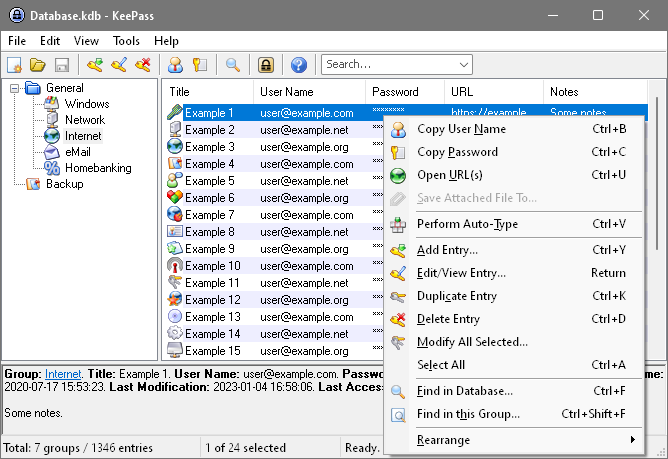
Sunday, June 7, 2009
Usage Monitor - Watch Limits on processes
Platform: Windows
Price: $0
Version: 1.9.0.1

Usage Monitor lets you set watch limits on processes to know when your process is using too much. Watch limits can be placed on Memory Usage, GDI Objects, and USER Objects. This is a great tool for any developer.
Features:- Monitor Memory Usage, GDI Objects, USER Objects
- Minimize to the system tray for uncluttered monitoring
- Audible and visual alarm is triggered when a limit has been surpassed
- Alarms can execute a file
- Display all processes or only processes you are monitoring
Saturday, June 6, 2009
Dexpot - Virtual Desktop for your Windows
URL: Dexpot
Version: 1.4.2
Price: $0 (non-commercial use)
Platform: Windows
Dexpot turns your monitor into up to 20. It creates and manages virtual desktops and enables you to work far more efficiently and comfortably with many simultaneously opened windows on Windows 95/98/ME and NT4/2000/XP/2003/Vista.
Friday, June 5, 2009
Top 10 Reasons Why Employees Leave in IT
Top 10 Reasons Why Employees Leave in IT
1) Code & Run Shop
- No industry best practices / development standards in place
- No time built into schedule for testing, SOLID practices, or time to even think SOLID
- expectation of everything big or small to be coded in 1-2 days or other totally unreasonable timeframes and no attention to refactoring bad code (technical debt) leads to chaos
- Timelines are based on no estimates or are pushed by managers who have no insight or care to the process at hand. Estimates are pushed by managers at the blink of an eye and literally pulled out of thin air without any type measure whatsoever
- No prioritization on items therefore constant interruptions in projects are the norm leaving projects unfinished due to a shift to “yet another project or task unexpectedly”
- Excuse is “business needs it now” instead of lets try to get this thing out in a reasonable timeframe with testing in mind, and attention to quality code
- Working till all hours of the morning fixing hacks or entertaining scope creep due to features added the night before! sad but all too true in IT which ultimately will lead to the good employees jumping ship
2) Absolutely NO structure
this is typical for mom & pop shops or those shops who have people who have never worked anywhere else BUT the company they work for. They’ve worked for the company for 10-20 years and do not know what “reality” is outside their environment and ways of doing things overall
- This causes a code & run shop but I’m talking about absolutely NO structure here (see bullet 2). Code & run can come from lousy structure but no structure is even worse
- While too much structure is not good, no structure is complete stupidity and ultimately complete Chaos
- No priorities on queued tasks
- No reason why we should even do task A, B, C but just do it cause the boss says so
- No source control
- No true Development, QA, Staging Environment (one or all)
- No Bug system with prioritized task lists
- Bug system has tasks or manager has them in his head but thrown out to the team at random thus interrupting their current tasks at hand without regard to what’s more important to the business. Disrupting someone’s current project and throwing in an unnecessary project prevents progress when there is no structure to these tasks being handed out. Tasks are handed out for no reason other than “I think it should be done”, not “Do we really need to do this or does this have more business impact or am disrupting the flow”
- No testing (Unit testing, QA, Usability) is added to project timelines and testing is only done by developers at best which is NOT testing
3) Lack of regular communication
- Everything is kept behind Closed Doors or at an “As need to know basis”
- Too many meetings that do affect you but you are not included
- Mysterious meetings happen and they are mysterious because the people who hold them hold them off site every time or behind closed doors. This creates a lot of suspision in many cases and therefore it’s a closed environment
- Boss doesn’t communicate things that affect the team or you as an individual and makes all decisions without your knowledge only you finding about it later through another source
- Not able to get solid answers to your questions (about the business, procedures, decisions that affect the team, you name it)
- Emails are not responded to (the important ones). When you attempt to ask them in person, the question is dodged or you receive an answer that completely does not provide you any information at all
- Communication is all done through email. This is not good communication and that’s common sense people. Talk face to face when at all possible, stop hiding behind emails. That’s mom & pop mentality.
4) Micro Managers
- Managers that constantly have to babysit rather than trust their employees to do their job. Constantly checking in daily and worse, when checking in just checking in for status checks. Give your employees space or they will leave
5) No recognition of the work you’ve done and effort you’ve put in
- Managers do not take the time to show their appreciation by a simple “good job” once in a while
- Colleagues or managers take YOUR idea as their own. Lack of credit to the people who gave you the idea in the first place.
- Managers who only harp on the fact that you can’t get things done fast enough, even if you are doing the “norm or above”
6) Reviews that are mostly all negative most of the time
- It’s ok to point out some weaknesses or things that you think your employee can do better, but the entire review should be mostly uplifting if you value that employee. Don’t make it a session for “you suck” but rather motivate them and tell them what they did do right. At the end, talk 10 minutes about what you want them to improve and leave it at that. It’s pointless for your employee to leave unhappy from a review if you value that employee. You want them to leave motivated if you are keeping them long term. Consistent “unfair and demeaning” reviews that make the employee feel that they are never good enough for you drives employee motivation down and eventually away from the company.
7) Politics
- This plays into many areas but typically it’s caused by bad apples. Those colleagues or managers who play favorites, who always are easily persuaded by other bad apples (cocky arrogant loud mouths), and those who make decisions not based on the situation or how an employee really has done but makes decisions to further themselves or based on peer pressure from others rather than decisions that benefit the employees or company as a whole
- Managers who give out or try to promote others up the ladder because they are “friends” rather than based on their “performance”. Managers who fail to promote the very people who deserve it rather than who is popular or who they like rather than who really deserves it and has a great attitude and has worked hard for the company
8) Bad co-workers who do not get stomped out (let go) and hurt the culture
- The arrogant bastard
- This guy always has to make a cutting or cocky remark and is typically very very LOUD in addition to his cutting remarks. Always has to act macho and talk in a passive aggressive way to most others. It’s a shield for them as they believe if they initiate a conversation aggressively, that the person will actually listen to them and think they are important. They are constantly disrupting the team.
- The Kiss Ass
- This person could also be an arrogant bastard. Often times they play both. They kiss up to people and go to lunch with those people who they are trying to kiss ass to. They do it on purpose to try to change situations which don’t affect them and purposely set events and meetings to go against someone else. They often are paranoid and kiss ass because they are not good at the job that they do. They lack smarts.
- This person could be dumb or could be smart. But they have no confidence which is equally as bad as being dumb
- The Nosey Prick
- This guy always has to be the life of the party in order to find out what’s going on in the office. Constantly interrupting conversations so that they can bud in and shed a light or two on something that completely has nothing to do with him/her
- This guy constantly asks “what are you guys talking about”
- This guy seems to walk into every meeting you have with your boss just to nose in and figure out what you’re meeting about. Typically this person is not in your department in fact.
- The Lazy Snail
- This dude always sluffs off. Does half the work and goes home. Not good for the team
- The Idiot manager
- This guy doesn’t know technology. Constantly promoting datasets, he thinks he’s a genius. Throwing out management terms even he doesn’t yet understand. Expecting the team to work in IE 6.0 and wonders “what’s this FireFox thin you’re using?”
- The Know-it-All
- They’ve done it, seen it, eaten it and in fact much better than you. This person hurts a team because they are not contributing, they are bragging.
9) No work-life balance
- Those who preach it but truly are bluffing are burning their employees out. Eventually they leave. We are humans, build that into the system and let us relax outside of just vacation once in a while
- Yes, business has to get done, but lets be real people. Stop using business as an excuse to drive your employees to death
10) No concept of “Team”
- Employees are expected not to question anything, just do as told. This is NOT “Team”. Constructive criticism or going against the grain in a constructive fashion (not rude or out of control) is viewed as a problem rather than a positive. Teams work best when they collaborate and are allowed to question what the proposed process or standard is, not just following and doing what is told 100% of the time. If the process suggested or currently ongoing sucks, question it and expect your team to question it!
- Manager not listening to and taking advantage of his employees and what they have to offer from their own experiences current or past
- Consultants driving the business rather than the internal IT group. Consultants driving bad code or bad practices in environments. Not saying all consultants are bad but often times they do drive a lot of bullshit and unnecessary costs (refactoring, conflicts, self-interest) which hurts the team.
- Manager is so stubborn and ignorant that “everything I say is right” and is constantly fighting to make himself “right” even if he is not
- Employee has a breadth of experience in many environments but you continually are stubborn as a manager and make all the decisions rather than tap into and ask that Lead or employee a better way or process that could benefit the team as they’ve done it before
- Employee comes up with an idea and manager disregards it because “no I’ve always done it my way” even if it’s a 1999 way of doing things
- Employee comes up with a better idea than yours and you being the manager continually disregard those ideas that are better it because you are weak. Managers should be utilizing the people they hire including their ideas if they have a better process or idea/reason in mind. If you cannot, you suck as a manager. Your way is not always right, and most often 50% time wrong even if you are a very smart person
And all of these CAN be corrected or prevented if managers did their job to ensure this shit doesn’t happen.
Thursday, June 4, 2009
Ian Skerrett - Insights from the Eclipse Community Survey
Top 6 Insights from the Eclipse Community Survey
By Ian SkerrettWe have just published the results from the Eclipse community survey. The results are pretty insightful and opened my eyes to some things I didn’t know about the Eclipse community. A complete report, called the Open Source Developer Report, is available and the complete results are here. I thought it might be interesting to highlight the top things I took away from the results.
Insight #6 – People see Eclipse as being more than a Java IDE. When I first started at the Eclipse Foundation, it was apparent an important marketing challenge was going to be to broaden the perception of Eclipse to being more than just a Java IDE. Therefore, when we asked the question ‘What best reflects your perception of Eclipse’, I was please only 15% selected ‘Eclipse is a Java IDE’. Most people perceived Eclipse as a tools platform or multiple IDEs. I’d like to see people view Eclipse as a community of individuals and organizations that collaborate on building interesting technology, but that will take a lot more time.
Insight #5 – Subversion is huge in this community. I knew Subversion was popular but not this popular. 57.5% said they use Subversion as their primary SCM tool, CVS was second at 20%. No other product dominated a category in the survey results.
Ironically, when I hear people complain about Eclipse, the quality of the current Subversion support is high on the list of complaints. There really seems to be an opportunity to satisfy this large user community.
Insight #4 – Oracle DB is very popular in the community. Oracle DB was virtually tied for first place with MySQL at 28%. I expected to see MySQL do well but not tied with Oracle. It is also somewhat timely due to the Oracle acquisition of Sun/MySQL.
Insight #3 – Atlassian JIRA is very popular. I don’t follow bug tracking solutons that closely but I knew Atlassian JIRA was a popular solution. I didn’t realize it was so popular. It tied for top spot with bugzilla.
Also, kudos to TRAC and Mantis for placing third and fourth, even though they were not on the list of options. Enough people specifying them in the other category. I obviously messed up not having them in the list of options.
Insight #2 – Corporate policies towards open source appear to be more permissive. We asked what were the corporate policies towards open source participation, 48% claimed they could contribute back to OSS. In 2007, a similar survey question had only 37% saying they could contribute back. In fact, in 2007 46% said they could use but not contribute back, while in 2009 only 22% said they could not contribute back.
This appears to be good news for Eclipse and open source in general. The organization barriers to open source participation seems to be lowering. However, 67% still claim they just use Eclipse and do not actively participate, so we have a long way to go to making it easy for them to participate.
Insight #1 – Linux is doing really well at the expense of Windows. In 2007, in a similar survey we asked what was the primary development and deployment platform. Windows came in at 74% for the development platform and 47% for deployment. Linux was at 20% for development and 37% for deployment.
Now in 2009, Windows has dropped 10 percentage points to 64% who use Windows as their development platform. Linux has risen 7 points to 27% who use it as their development platform. For deployment, Linux is now the leading deployment platform at 43% and Windows has dropped to 41%.
This seems pretty substantial. The developer community appears to be moving to Linux for their desktop development environment and the Linux server deployment platform continues to grow. Ubuntu and Red Hat appear to be the main beneficiaries of this movement. Microsoft not so much.
Bonus Insight – People are really happy with Eclipse. 89% said they were satisfied or very satisfied with Eclipse. This seems really high to me but well deserved. ![]() Typically when you asked this type of question there would be more neutral or negative response.
Typically when you asked this type of question there would be more neutral or negative response.
I believe it is a reflection of the high quality software provided by the Eclipse community. Congratulations to everyone that makes this possible.
Thanks to everyone that completed the survey. We really appreciate the feedback.
Wednesday, June 3, 2009
Google Docs adds support for Word and Excel 2007 documents


Microsoft Windows 7 Official on October 22nd
By Jessica Hodgson Of DOW JONES NEWSWIRES
SAN FRANCISCO (Dow Jones)--Microsoft Corp. (MSFT) on Tuesday announced the date the latest version of the Windows operating system, Windows 7, will be in general commercial availability: Oct. 22.
The milestone comes amid intense pressure on the world's largest software maker to reverse its perceived missteps with Windows 7's predecessor, Vista, and as evidence mounts that computer makers are increasingly considering alternatives to its ubiquitous operating system.
"We feel confident that we will deliver Windows 7 with our partners on Oct. 22," Bill Veghte, senior vice president for Microsoft's Windows business, said.
While the date confirms Redmond, Wash.-based Microsoft will be able to get the latest version of its most important product onto retailer's shelves and into manufacturer's computers by the all-important holiday season, it also means the company will miss some opportunity to get the product into the hands of school children and students going back to school in the fall.
Windows generated around one-third of Microsoft's $60 billion in 2008 sales and is on more than 90% of the world's personal computers. Microsoft has been under unusual pressure to deliver a smooth launch for Windows 7 to avoid some of the glitches which affected its predecessor, Windows Vista.
Vista's launch, in late 2007, was dogged by compatibility problems with other software applications and components, and many corporate customers avoided the product, saying it required costly hardware upgrades, preferring to rely on an earlier version of the operating system, Windows XP.
With Windows 7, Microsoft also needs to address another growing challenge, the growth of the so-called "netbook" computer. Sales of these small, low-cost machines, designed for lightweight computing, have soared over the past two years, appealing to cash-strapped consumers, and Microsoft has been less successful in persuading the computer manufacturers to bundle Windows with the machines than it has with the larger desktop and laptop makers.
This week at a computer show in Taiwan, Acer Inc. (2353.TW), the world's third-largest computer maker by revenue, said it will launch a low-cost computer that runs on Google Inc.'s (GOOG) Android operating system.
While Microsoft's Windows is still expected to ship on the overwhelming majority of low-cost netbooks, Acer's move is seen by some analysts as prefiguring a trend towards building computers which rely less on proprietary software operating systems, posing a particular challenge for Microsoft.
Veghte said that notwithstanding Acer's experiment with Google, Microsoft's hardware partners were "betting heavily on Windows 7."
-By Jessica Hodgson, Dow Jones Newswires; 415-439-6455; jessica.hodgson@dowjones.com
Tuesday, June 2, 2009
FirePHP - Firefox Extension to log PHP output
<?php
FB::log('Log message');
FB::info('Info message');
FB::warn('Warn message');
FB::error('Error message');
?>

More detailed user guide.
Monday, June 1, 2009
Totally Free Burner
Version: 5.0
Price: $0
Platform: Windows

Burn Audio CD using mp3, wma, ogg and wav files
Burn VideoCD from Mpeg1 VCD files
Burn Data CD/DVD ISO9960 and Joliet (Multisession)
Burn Data CD/DVD UDF
Burn Video DVD from existing DVD files
Burn CD/DVD from BIN/ISO image directly
FEATURES
- Support all current hardware interfaces (IDE/SCSI/USB/1394/SATA)
- Burn Multi-Session or Disc-at-Once mode to ALL supported media formats
- Support UDF/ISO9660/Joliet Bridged file systems (any combination)
- Support UNICODE for multi-byte languages
- On-the-fly burning for all image types (no staging to hard drive first)
- Create Bootable data discs or images
- Auto-verification of data images
- Automatic selection of burn modes for Disc-at-Once operations (no special device knowledge required)